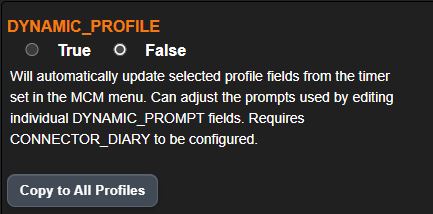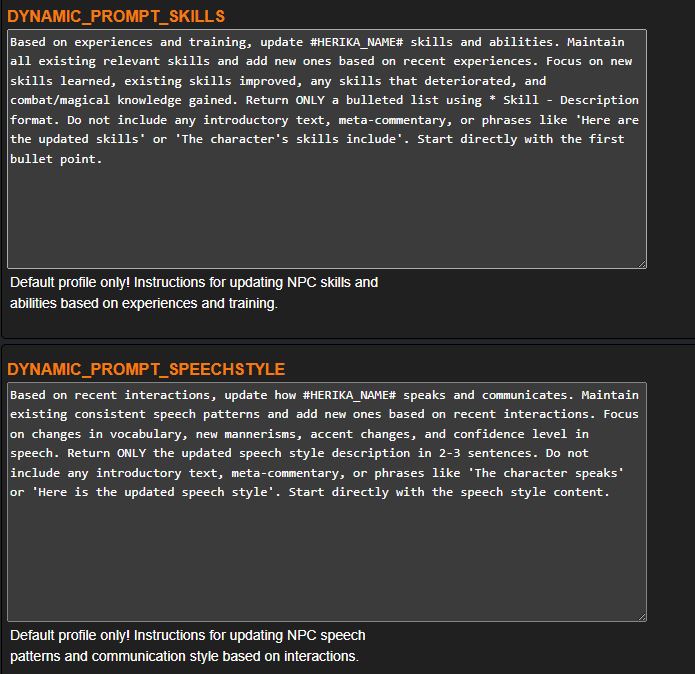¶ Profile Management
Every AI NPC that has been AI activated ingame will have their own profile in the Configuration Wizard. This is so you can fine tune each AI NPC to your exact preference.
- Character Profile: Change activated AI NPC profiles
- Configuration Depth: Hide or expose advanced options in the Configuration Wizard
- Current AI Service: Currently used AI connector that will be used. For most users just leave it as "openrouterjson".
This is what you will see if you click the Blue Button in the top left:
The default profile is very important as this is the “Narrator” profile and the baseline for all other profiles. Also when a new NPC is added for the first time the AI/LLM and TTS settings (with different voiceid’s set for each character) will be copied and set into their profile.
Example:
- I have OpenRouter and CHIM XTTS set in my default profile.
- I make Heimskir an AI NPC for the first time.
- Heimskir will use OpenRouter and CHIM XTTS for his AI dialogue.
Certain settings such as STT, Player TTS Voice, minime-t5, etc can only be configured in the default profile. These are “global” settings.
When a new character profile is created, the Dwemer Database is checked to see if they have a character biography.
If it is there it will be copied into their profile, if not it will just be a simple generic one line entry.
You can pre upload custom or overwrite existing character profiles using the NPC Biography Management page.
Right now when a character profile is created and you change the “default” profile to use a different service, you will need to use the “Copy to All Profiles” button to apply the changes to all other profiles.
Example:
- I have CHIM XTTS set in my default profile.
- I activate Lydia for the first time as an AI NPC and she is using CHIM XTTS to speak.
- I then change the default profile to use MeloTTS.
- I then activate Belethor for the first time he will be using MeloTTS to speak.
- If I want Lydia to now use MeloTTS I can go to the default profile and use the “Copy to All Profiles” button to set her, and all other activated AI NPCs, to MeloTTS.
You can also Lock Profiles to prevent them from being updated by Copy to all profiles & prevent them for being deleted.
The reason we have this detailed profile management is to empower you to finetune EACH AI NPC to your specific liking.
You can have one AI NPC use llama3 LLM and another using gpt-4o mini LLM and see how they interact with each other like a “chatbot war”.
We encourage you to experiment with all the settings present.
¶ NPC Biographies
When an NPC is AI activated they will be given an appropriate character biography to help them roleplay.
These biographies are initially stored in our PSQL database under the npc_templates table.
This table will only hold biography information for vanilla Skyrim NPCs and a few custom ones with the standard installation.
We provide support for custom followers from mod authors who give us explicit permission to officially integrate their character within our AI framework.
If you are a mod author and want your follower officially integrated, read this: Official Custom Follower Integration Guide
You can easily upload your own biographies for custom characters from mods using the NPC Biography Management page in the CHIM server.
These templates will be saved in the npc_templates_custom table. This table will overwrite any character entries from the npc_templates table.
When you activate a character ingame their biography can be edited in the Configuration Wizard under their profile.
If you already imported a character and want them to use a new biography from the database, you can delete their profile and reactivate them.
Or just copy/paste the new biography info into their existing character profile.
If an AI character is activated and they do not have a database entry, then a default generic template will be used instead.
Basic biography settings for a character profile:
HERIKA_NAME = The character's name, do not change this!
PROMPT_HEAD = Defines the rules of the roleplay. Use this to control how you want characters to behave.
PLAYER_BIOS = Information about the player that ALL AI NPCs will know about you.
Do not put information in here you don’t want them to know!
HERIKA_PERS = Static roleplay information about the character (race, gender, job, etc).
HERIKA_BACKGROUND = Their character background.
HERIKA_PERSONALITY = Their personality and quirks.
HERIKA_APPERANCE = Their physical appearance (excluding items).
HERIKA_REALTIONSHIPS = Who they know.
HERIKA_OCCUPATION = What they do.
HERIKA_SKILLS = What they know skill wise.
HERIKA_SPEECHSTYLE = How they speak.
HERIKA_GOALS = What their personal objectives are.
With all this information combined each NPC has a rich and diverse character profile that will enhance their roleplay dramatically.
More information about how Dynamic Profiles work can be found below!
Just click Save once you have finished making your changes. You can also do this while ingame, with no restart required!
Using the Configuration Wizard to edit NPC information after they have been imported is much easier than editing the database, which you will see below.
Remember these are the settings that will beused when a character profile is created.
Once they have a profile generated, further changes need to be made in the Configuration Wizard.
TL;DR
- Each NPC has their own configuration wizard profile once they have been activated. You can fine tune LLM, TTS, etc settings for each NPC individually.
- When an AI NPC is activated ingame, it pulls their name and character information from the character biography database into the appropriate fields.
- It is much easier to edit biography information after an AI NPC has been imported. You can do it while the game is running with no restart required! Just click Save.
- If you want to pre-set biographies for a large number of NPCs, specially for custom ones, use the NPC Biography Management page.
¶ Dynamic Profiles
NPC Biographies have specific sections that can be dynamically updated during gameplay automatically.
The goal here is to have AI NPC’s dynamically evolve through gameplay and interactions.
We want the interactions you have with AI NPCs to evolve based on your entire interactions with them and between each other.
This is controlled by a timer in the CHIM MCM menu ingame. When triggered all nearby NPCs will update their dynamic profile fields, depending on which ones are enabled.
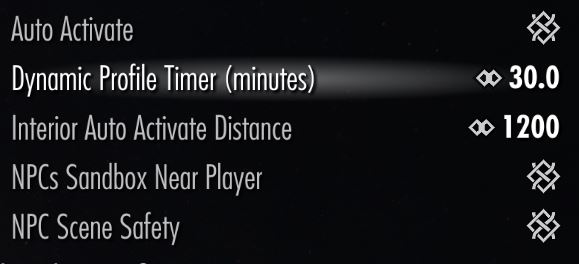
Dynamic Biography Sections:
- Personality
- Realtionships
- Occupation
- Skills
- Speech Style
- Goals

Tip: We recommend only having 1-3 dynamic profile fields enabled. As every time you trigger a dynamic profile update it will use an API call and use up tokens. To start we would recommend leaving it off and only manually enabling it for important characters.