¶ Official Custom NPC/Translation Integration Guide
So if you want your custom NPC mod on the Nexus to be fully integrated into our mod, it's very easy!
CHIM allows for automatic import of CSV files:
- NPC Biographies (files ending with _bios.csv )
- Oghma Knowledge Articles (files ending with _oghma.csv)
- Dynamic Oghma Triggers (files ending with _dynamicoghma.csv)
- Voice files for CHIM XTTS generation (files ending with _voices.csv)
You can download an example package (CHIM Custom NPC Examples) from our mod page under Optional files.
How this works is that any .csv files within the Skyrim mod directory in the CHIM folder will automatically be uploaded to the CHIM server when the game first loads up since you turned it off.
This means you can have your custom NPCs within the CHIM database, ready to roleplay, without the user needing to do anything.
Currently our automatic mod integration is just limited to NPC's. We will eventually expand it to actions and quests.
¶ Instructions
- Download CHIM Custom NPC Examples from our mod page and use the csv's as examples.
- Make adjustment to the csv's to fit your mod. We recommend using Google Sheets to modify them.
Notes:
- Biography: npc_dynamic is deprecated, use the new npc fields to create more detailed character sheets.
- Biography: npc_misc is used for Oghma, here is a link to our current knowledge classes. You can also create and make your own. If you do not know what to do you can just place very basic classes in (e.g. nord, mage)
- Biography: If your NPC is not using a vanilla voicetype than make sure to set a close enough voice for melotts and xvasynthtts using a vanilla voicetype. This is so users using these TTS services can still hear a voice from your NPC.
- Voices: The voicefile is the path to one of the NPC's regular voice-lines ingame. This will be used for CHIM XTTS voice generation when they are imported into CHIM.
Note: We do not take responsibility for people distributing voice files without the author's permission. If someone is doing that please contact them, we can not control what people post/share online. - Voices: You do not need to enter a voicetype if they are using a vanilla voicetype, CHIM will pick it up automatically.
- Do not make any file over 5MB in size, you can split them up if needed.
3. Once you have finished creating your .csv files make sure to rename them using this following scheme:
- NPC Biographies (files ending with _bios.csv )
- Oghma Knowledge Articles (files ending with _oghama.csv)
- Dynamic Oghma Triggers (files ending with _dynamicoghma.csv)
- Voice files for CHIM XTTS generation (files ending with _voices.csv)
4. Create a folder called CHIM within your mod files and place all the .csv's in there.
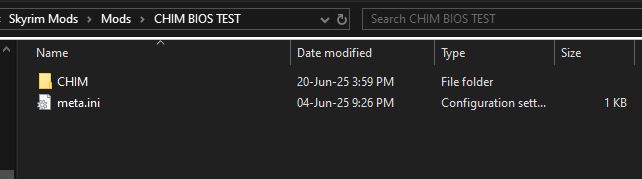
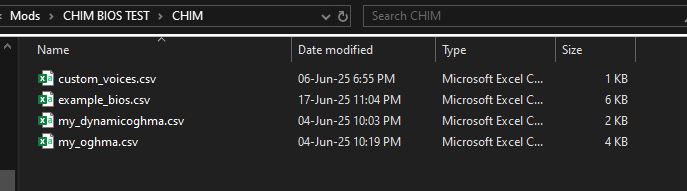
5. You can test if they are working by booting up the game and seeing if your custom information is appearing in the NPC or Oghma tables in the CHIM web page menus.
You can also check a AIAgent.log.
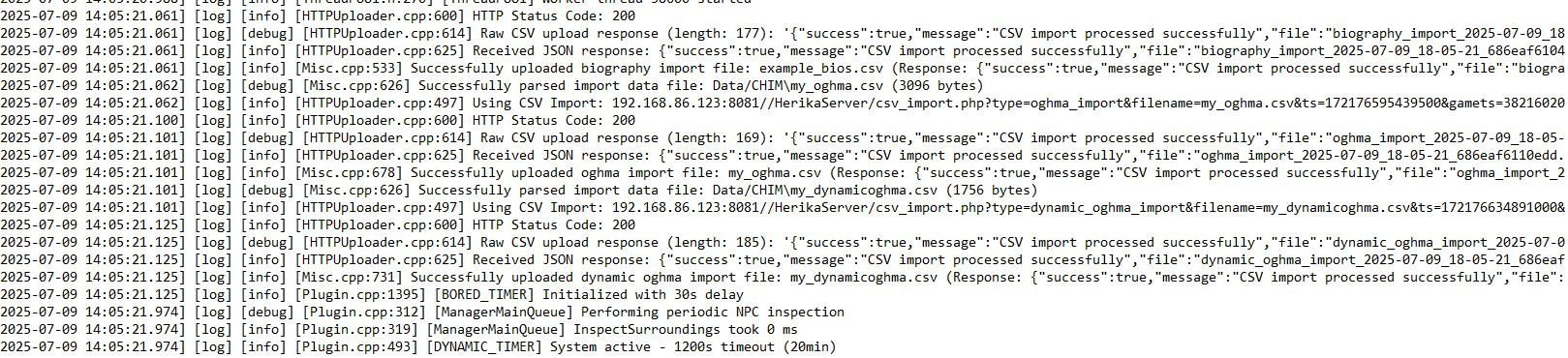
AIAgent.log = C:\Users\YOURUSER\Documents\My Games\Skyrim Special Edition\SKSE
or
C:\Users\YOURUSER\Documents\My Games\Skyrim.INI\SKSE
6. Distribute your mod with the CHIM .csv's!