¶ Run CHIM XTTS on Vast.ai
@SpookyPirate has made a useful program that will manage and automatically shutdown your vast.ai instances: https://github.com/SpookyPirate/Vast.ai-Auto-Shutoff/releases
TL;DW
CHIM XTTS Template link: https://cloud.vast.ai/?ref_id=177752&creator_id=177752&name=CHIM%20XTTS%20(Aug%202025)
CHIM Zonos Template link: https://cloud.vast.ai/?ref_id=177752&creator_id=177752&name=CHIM-Zonos%20(WORKING)
- Create an account on vast.ai and put $5 on it.
- Click a template link above to go to that template's page.
- Run it on an RTX 3060 (use a 3080-90 for Zonos) in a region near you.
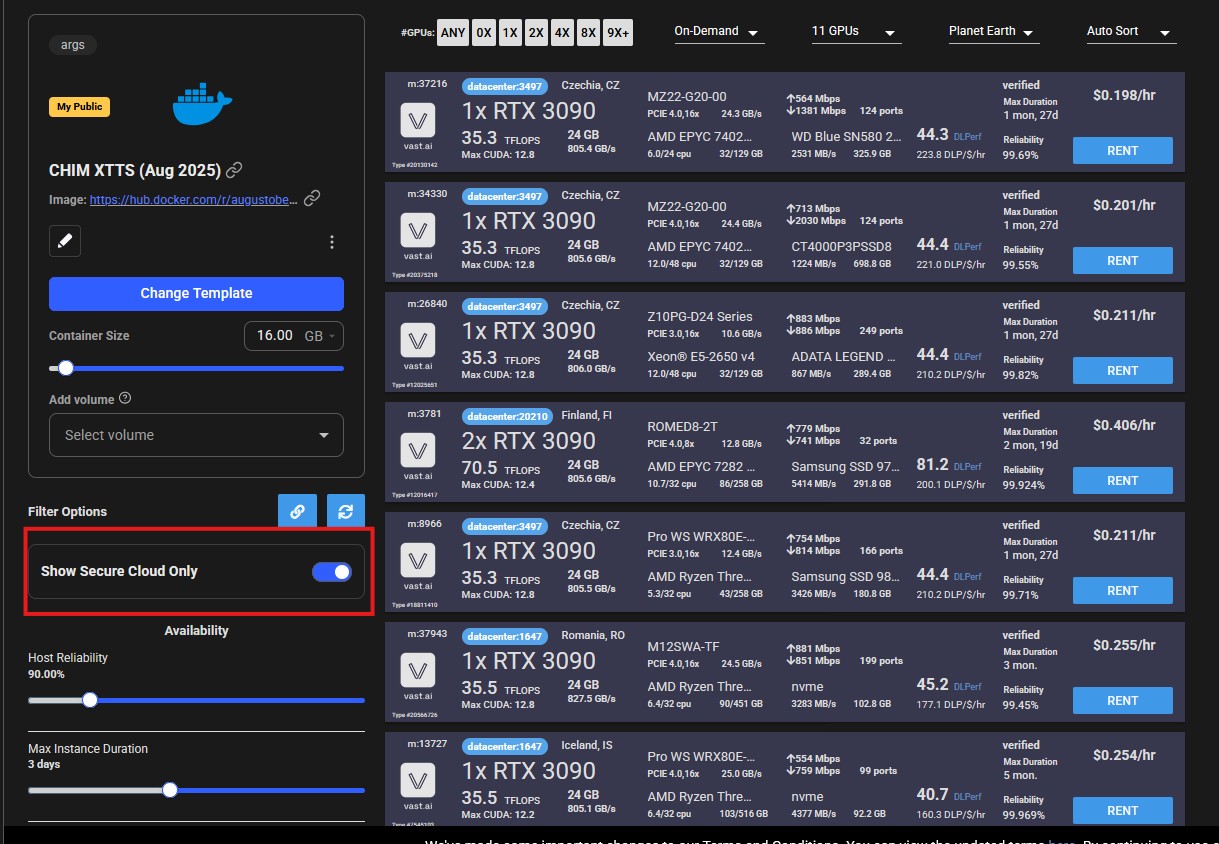
- Wait 5 minutes for it to start up.
- Click the Blue URL box and copy the Open Ports URL and paste it into your web browser. If a website appears, it's working!
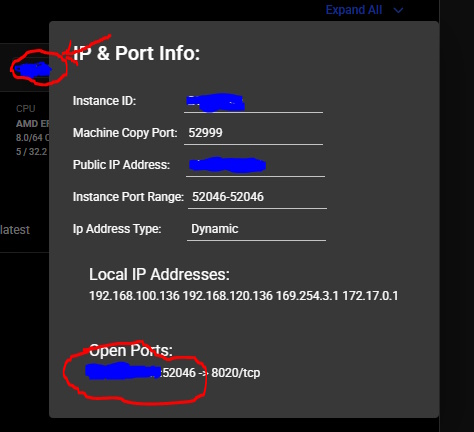
- In the CHIM Configuration Wizard paste in that URL, click Check to verify, then Save.
- Click Copy to all Profiles for the XTTS URL and also for the CHIM XTTS or Zonos Connector.
- In CHIM XTTS Management click the Sync button to upload any cached voices to the new server.
- You do not need to do a Sync with Zonos!
- You have successfully setup a cloud hosted TTS service!
- Make sure to turn off the instances once you are done.