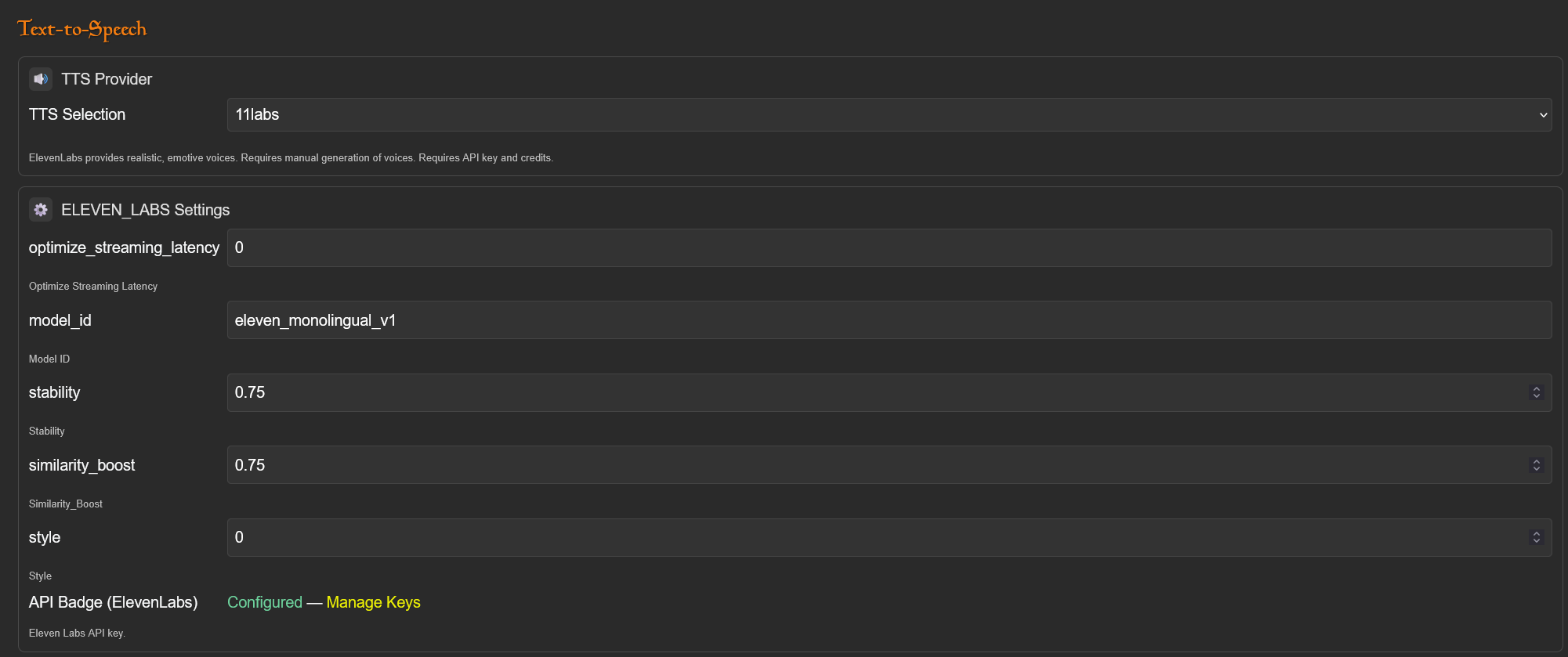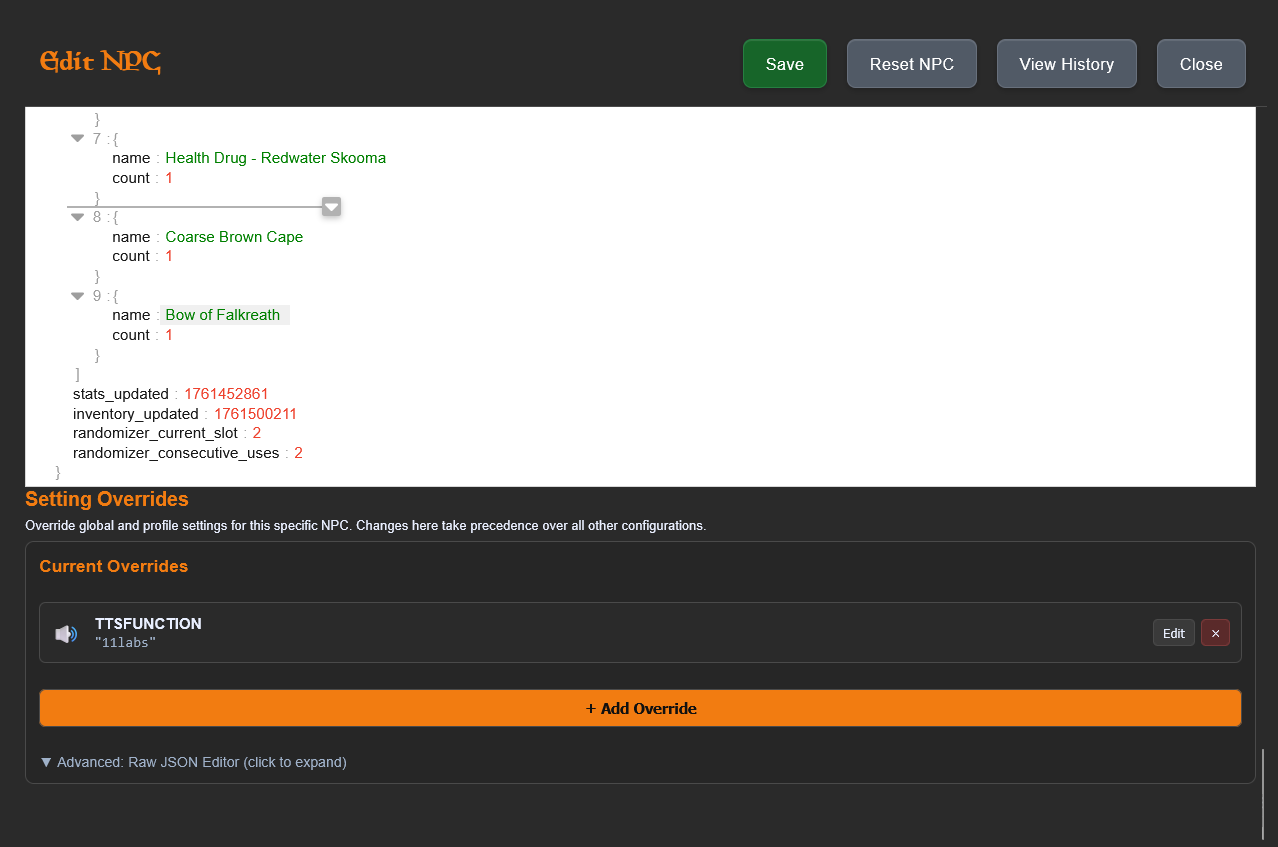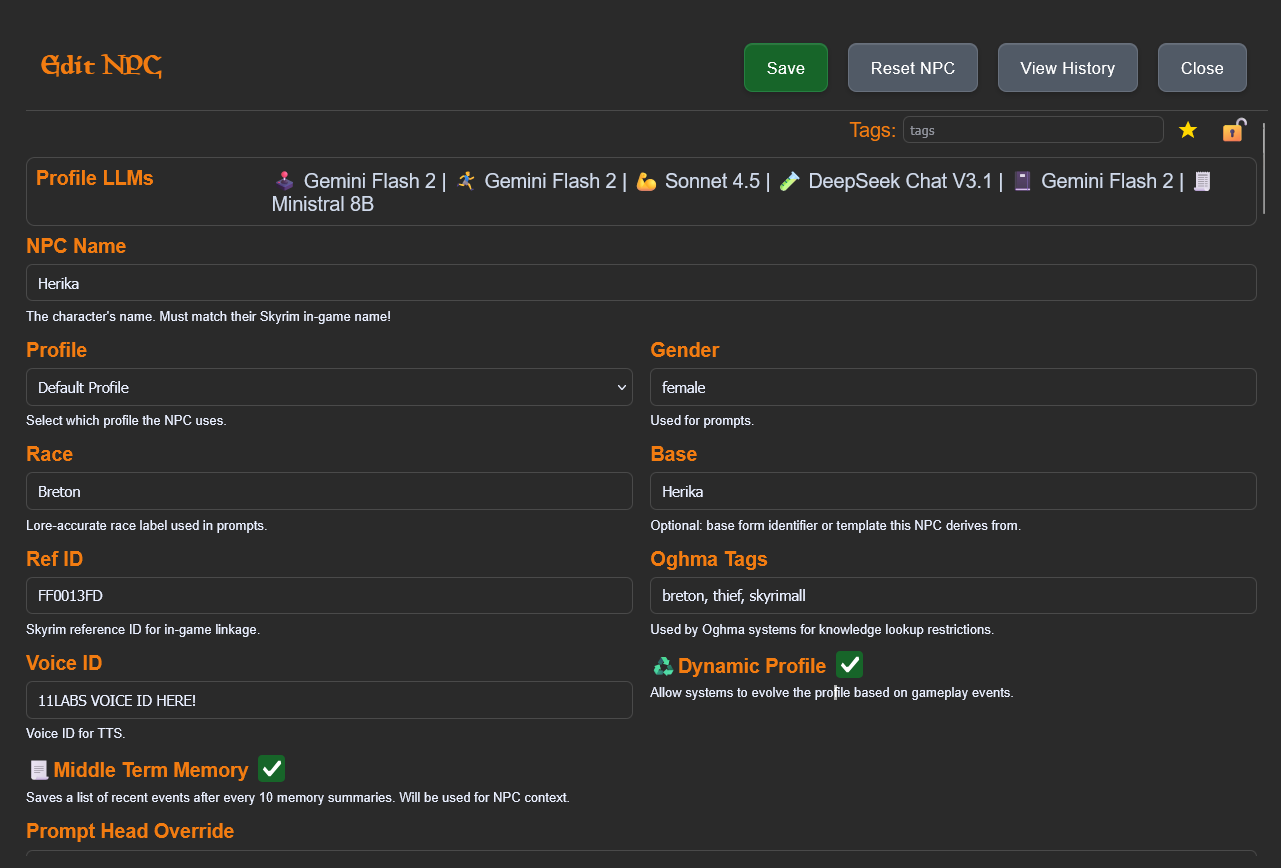¶ What is Text-to-Speech?
Text-to-Speech (TTS) is what give AI NPCs an actual audible voice. Without it, all you would see are subtitles.
There are many options available for the mod, however the ones listed on this page are the ones we recommend you use by default.
The challenge with TTS and Skyrim is that we need voices that match the already predefined 50+ voice-types in Skyrim.
And most TTS services are not built to be used for Skyrim…
So we have configured TTS services that are free and have Skyrim voices available.
However certain TTS services may have a high system requirement to run.
Local TTS Table
| Quality | VRAM Requirement | |
| CHIM XTTS | High | 4GB |
| MeloTTS | Low | 1GB or less |
| PiperTTS | Medium | 1GB or less |
| xVASynth | Low | 1GB or less |
For CHIM XTTS we have a cloud hosted solution. Click here to learn more.
Tip: You can adjust AI speaking volume in the CHIM MCM menu.
¶
How TTS voices are set up automatically
Voice ID’s for our recommended TTS services such as CHIM XTTS, MeloTTS, xVASynth, Carteisa, Inworld, Chatterbox etc are configured automatically whenever a profile for an NPC is created.
This means you do not need to manually set a voice ID for them beforehand.
¶ Manually Predefined TTS Voices
You can add and adjust how vanilla NPC’s voices are configured using the NPC Biography Management page in the CHIM server.
You can also add custom character templates easily using it as well, ensuring when activated ingame they have an assigned voiceid of your choosing and biography automatically.
If you are not using one of the above TTS services you will have to manually set up the Voice ID for every NPC that is activated.
¶ How to use different TTS for different NPCs